Tutorial for Mappers
The purpose of this section is to take you through the key steps in producing a simple process map.
Your objective is to produce this process map entitled Initiate recruitment:
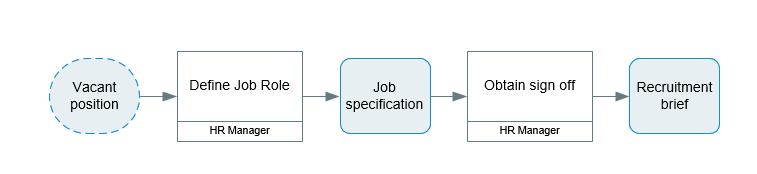
| Sections | Description |
|---|---|
| Basic Process Mapping Concepts | This section describes what mapping is all about |
| Step 1: Starting a Process Map | Opening Visio and creating a blank map |
| Step 2: Naming the Node | Naming of the map |
| Step 3: Adding the Shapes | Adding the shapes |
| Step 4: Connecting the Shapes | Connecting the shapes |
| Step 5: Tidying Up | Laying out the shapes |
| Step 6: Saving your Process Map | Saving the file |
| Step 7: Adding Data to the Shapes | Information can be added to the shapes to provide data for Reports |
| Step 8: Drilling Down | From an Activity you can drill-down to create another map which contain more detail about that activity |
| Step 9: Linking to Maps | This allows you to link to a single map from many maps, i.e. a reusablesap m |
| Step 10: Linking to Documents | You can link to Documents, other websites and send emails |